This David Papkin page is about Web Application Development in .NET and HTML
Code Review
Automatic vs. Manual Code Analysis
ECC CASE.NET Exam info
https://cert.eccouncil.org/images/doc/CASE-.NET-Exam-Blueprint-v1.pdf
CSS
Free font services, like Google Fonts and Adobe Fonts, host fonts that you can link to from your HTML document with a provided <link> element.
You can also use fonts from paid font distributors like fonts.com by downloading and hosting them with the rest of your site’s files. You can create a @font-face ruleset in your CSS stylesheet to link to the relative path of the font file.
Event Handling
https://docs.microsoft.com/en-us/dotnet/csharp/programming-guide/events/
https://docs.microsoft.com/en-us/dotnet/standard/events/how-to-raise-and-consume-events
https://docs.microsoft.com/en-us/dotnet/api/system.eventhandler?view=net-5.0
https://www.c-sharpcorner.com/article/event-handling-in-net/
https://www.c-sharpcorner.com/article/event-handling-in-net-using-C-Sharp/
HTML
Learn HTML Elements and Structure
.NET
Prerequisites to Running .NET console applications.
- Visual Studio Code with the C# extension installed. For information about how to install extensions on Visual Studio Code, see VS Code Extension Marketplace.
- The .NET 5.0 SDK or later
Tutorial: Create a .NET console application using Visual Studio Code
Learn .NET (Free tutorials, videos, courses, and more)
Project
Project-Booklet_With Notes_v2.04
Software Testing Techniques
- Manual Inspections & Reviews
• Threat Modeling
• Code Review
• Penetration Testing
Software Design and Development – Debugging Techniques
Visual Studio Code
Web Fonts using <link>
- Navigate to Google Fonts and select the “Space Mono” font. In the list of style variations, 1) find “Regular 400” by clicking on “4 styles” and 2) click “+ Select this style”. 3) Copy the provided <link> element, and paste it into the <head> element inside index.html

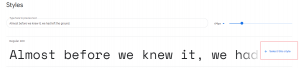
- <!– Add the link element for Google Fonts along with other metadata>
<head>
<link rel=”preconnect” href=”https://fonts.googleapis.com”>
<link rel=”preconnect” href=”https://fonts.gstatic.com” crossorigin>
<link href=”https://fonts.googleapis.com/css2?family=Space+Mono&display=swap” rel=”stylesheet”>
<head>
- In style.css, inside the
.spaceruleset, create a declaration using thefont-familyproperty, with'Space Mono', monospace;as the value.
p {
font-family: ‘Space Mono’, monospace;}
Web servers
IIS vs Apache – Which is the better web server?
Apache vs IIS vs Nginx vs Node.js
Apache HTTP Server Version 2.4 Documentation
Choose a Programming Language for your Website
Languages supported by the Apache service in Linux systems (configuring dynamic web sites)
XSS (Cross-site Scripting)
What is Cross-site Scripting (XSS)
End of David Papkin page about Web Application Development in .NET and HTML
